How To Reserialize Your Program
Home » Help Center » How To Reserialize Your Program
You have added options to the existing 1099-etc program. You will need to Re-serialize the program with the codes provided in your confirmation email. Please do the following:
At the 1099-etc Main Menu, select Utilities>Program System Utilities>Serialize Program (requires key code).
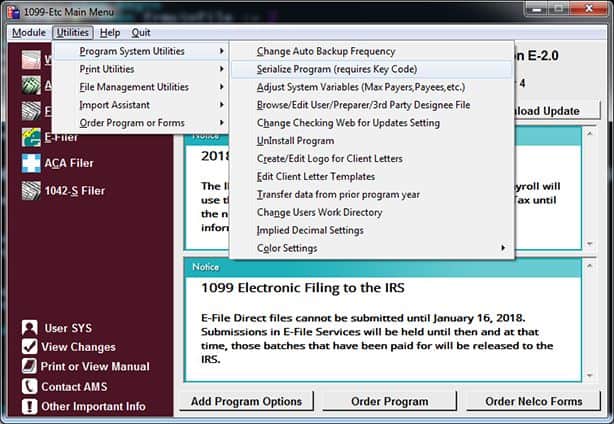
Enter the New Codes on the following screen and click Serialize Now.
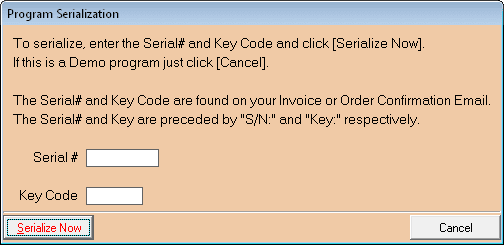
You will need to accept the License Agreement.
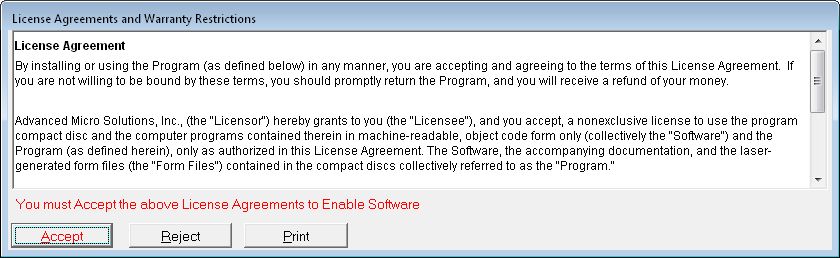
And then click OK when the Program is serialized.
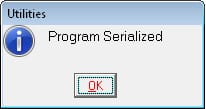
The program is now Serialized with your new options.
